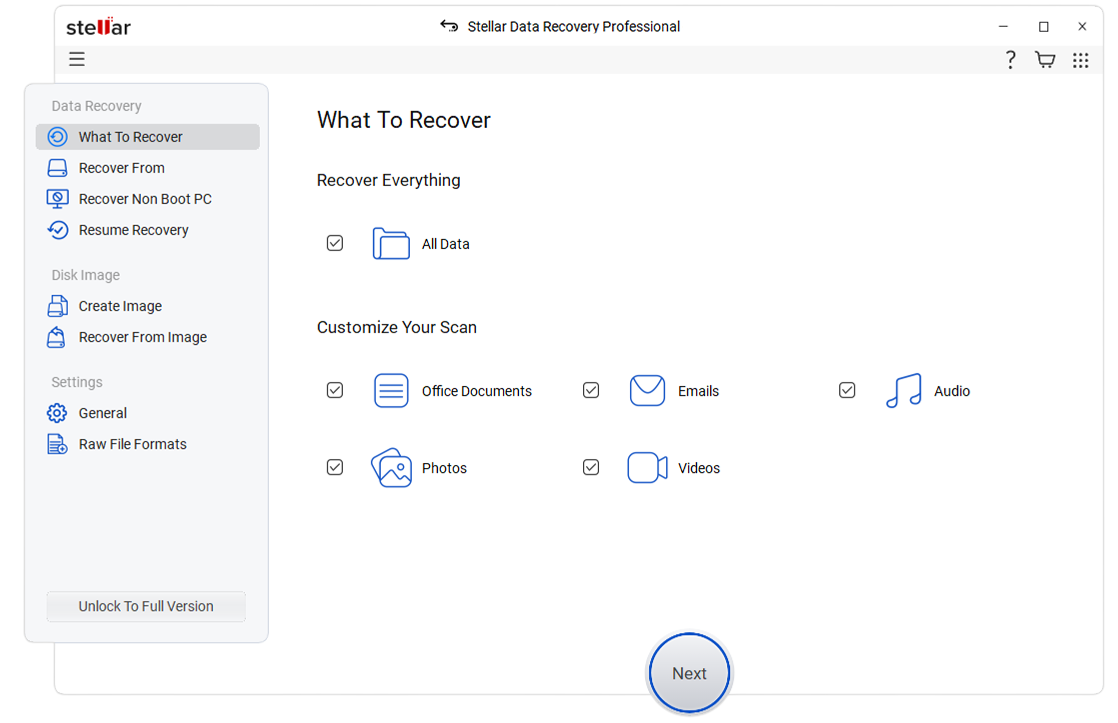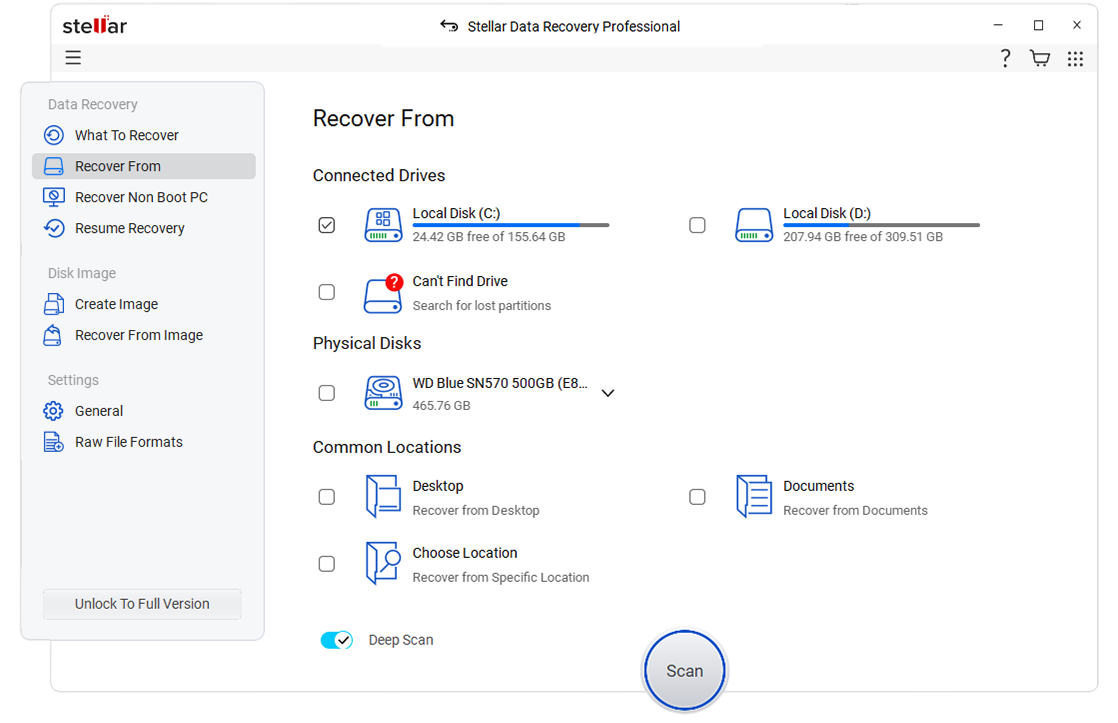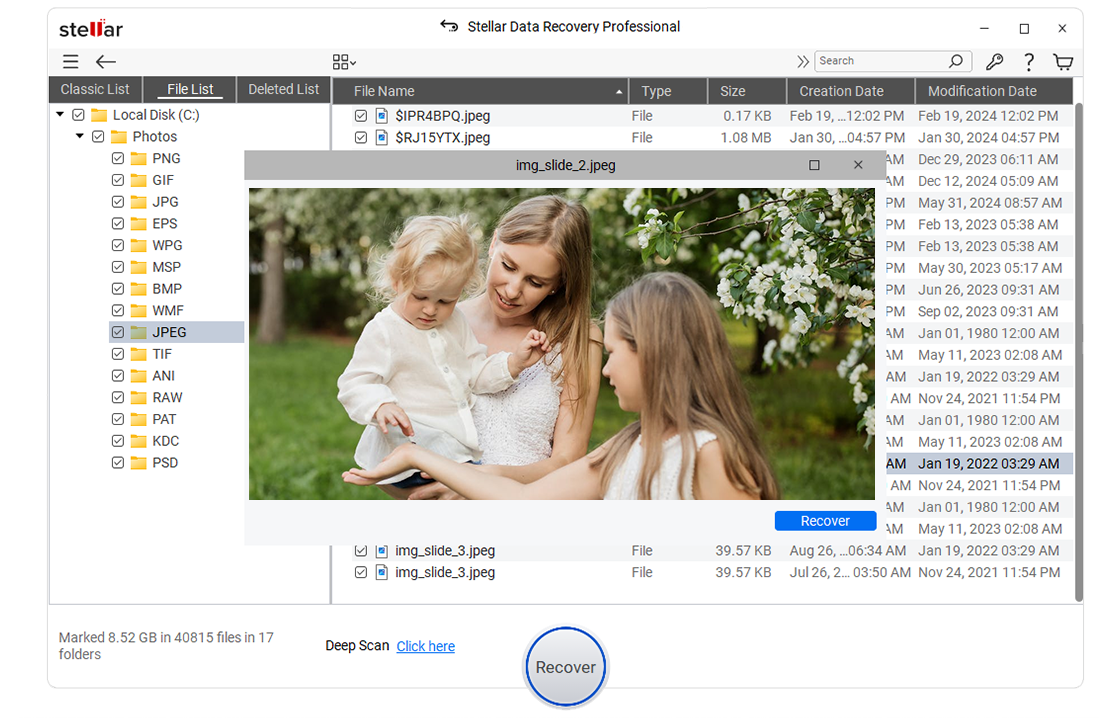30 Years of Excellence
-
For IndividualsBack to main menu
For Individual
-
Windows Data Recovery
Recovers lost or deleted Office documents, emails, presentations & multimedia files.
-
Mac Data Recovery
Especially for Mac users to recover deleted documents and multimedia files from macOS
-
Photo Recovery
Recover photos, videos, & audio files from all cameras and storage on Windows or Mac.
-
iPhone Data Recovery
-
Video Repair
-
Photo Repair
-
-
For BusinessBack to main menu
For Business
-
Email Repair
- Exchange Repair Repair corrupt EDB file & export mailboxes to Live Exchange or Office 365
- Outlook PST Repair Repair corrupt PST & recover all mailbox items including deleted emails & contacts
- Converter for EDB Convert online/offline EDB files into PST. Extract single or multiple mailboxes.
- Converter for OST Repair EDB & Exchange backup file to restore mailboxes, convert OST to PST, & convert EDB to PST
- Stellar Converter for NSF Converts Lotus Notes NSF file to PST
-
File Repair
- SQL Repair Repair corrupt .mdf & .ndf files and recover all database components in original form
- Access RepairRepair corrupt .ACCDB and .MDB files & recover all records & objects in a new database
- QuickBooks RepairRepair corrupt QuickBooks® data file & recover all file components in original form
- MySQL RepairRepair MyISAM & InnoDB tables and recover all objects - keys, views, tables, triggers, etc.
- Excel RepairRepair corrupt Excel (.XLS & .XLSX) files and recover tables, charts, chart sheet, etc.
-
Data Recovery & Erasure
-
Toolkit
- Exchange Toolkit5-in-1 software toolkit to recover Exchange database, convert EDB to PST, convert OST to PST, restore Exchange backup, and reset Windows Server password.
- Outlook ToolkitComprehensive software suite to repair PST files, merge PST files, eliminate duplicate emails, compact PST files, and recover lost or forgotten Outlook passwords.
- File Repair ToolkitPowerful file repair utility to fix corrupt Word, PowerPoint, and Excel documents created in Microsoft Office. It also repairs corrupt PDF files and recovers all objects.
- MS SQL Toolkit5-in-1 software toolkit to repair corrupt SQL database, restore database from corrupt backup, reset database password, analyze SQL logs, & interconvert databases.
- Data Recovery ToolkitSoftware helps to recovers deleted data from Windows, Mac and Linux storage devices. Also supports recovery from RAIDs & Virtual Drives.
-
-
Our Partners
-
Awards
-
Contact Us



 Free Download
Free Download